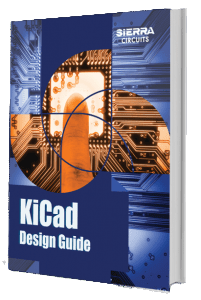KiCad Design Guide
Get the best out of your board with KiCad, one of the best open-source electronic design automation tools for PCB design!
The KiCad Design Guide will help you:
- Create a schematic
- Set up board parameters
- Carry out component placement
- Route your board
- Export the files necessary for production
Why use KiCad?
We have created this guide to get you up to speed with PCB design using KiCad.
KiCad is entirely free and open source. It’s easy to use and install– and is comparable to the expensive paid tools. It enables its users to design circuit schematics and convert the same to board designs.
Also inside this KiCad Design Guide:
- Creating a component symbol library
- Setting up board parameters and rules
- How to route differential pairs
- How to place of components