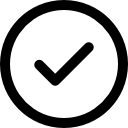Speak to an Account Manager
+1 (800) 763-7503
KiCad Quote Plugin
Sierra Circuits has collaborated with KiCad to create a plugin that enables users to get a quote directly from the KiCad software. No more design output, no more errors when you send your data to the manufacturer… Save time and quote your design without leaving KiCad.
A plugin made for KiCad users
The Sierra Circuits plugin was created with the help of KiCad designers. We have streamlined the quoting process based on users’ feedback so you can now quote and order standard PCB products (assembly optional) without leaving KiCad. Your board will be priced by the square inch or the number of layers.
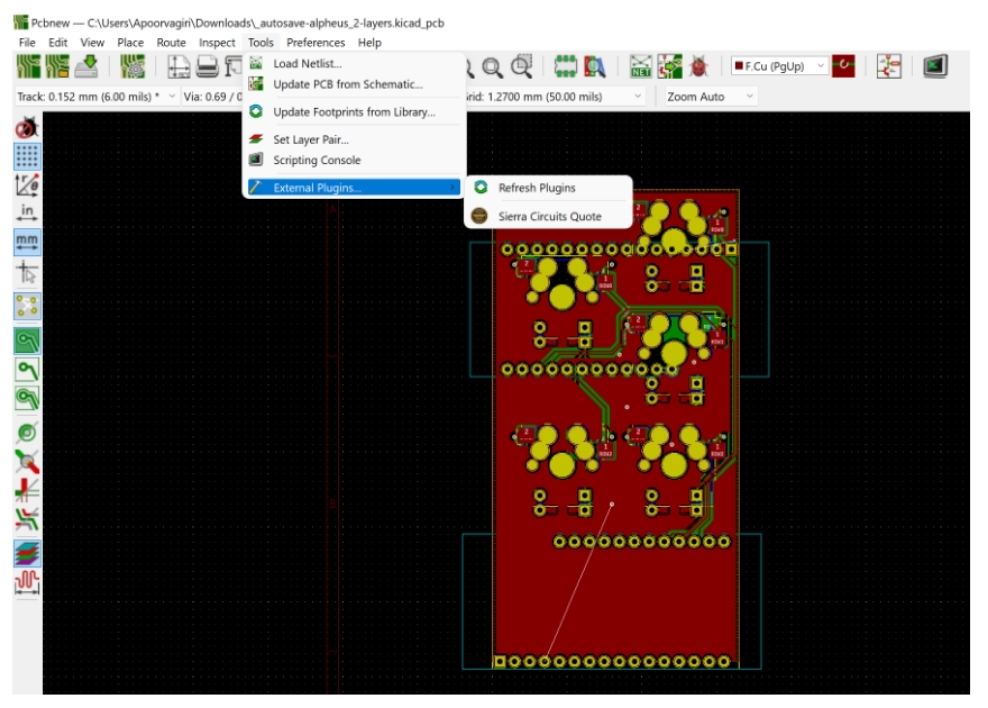
Why the KiCad quote plugin?
-
Get an instant quote and order without leaving KiCad.
-
The plugin reads your design for a smooth quote process.
-
Order standard PCB products (assembly and components optional).
-
Your project is priced by square inch or number of layers.
-
The interface is simple and user-friendly.
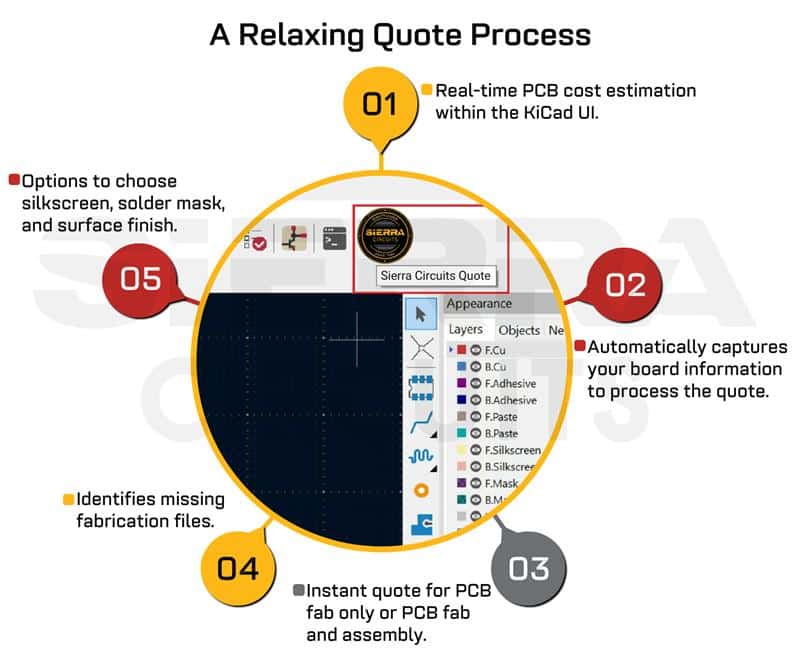
Our plugin saves you time since you no longer need to output your data to send it to the PCB house. This also spares you from the errors that come with this step. Because, trust us, as a manufacturer, we see designers sending
the wrong data every day, causing delays and money.
So here’s how it works: once you have completed your layout, all you need to do is go to Tools and External Plugins, and select Sierra Circuits Quote.
A window will pop-up and show your specifications. Our plugin reads your design for a smooth quote process. Most of your board information will be automatically filled out, such as the dimensions and layer number. It is
then up to you to choose the thickness, surface finish, etc.
Review your parameters, pick your quantity and turn time, get assembly if needed, and place your order. This is as simple as it sounds!
9 features of the KiCad quote plugin
6
1
Post-validation, you can click the "Get Quote" button to get your complete quote details.
You can access the plugin within the KiCad software quite easily. You just need to enable it from an external tool section.
2
7
Overall, the login process and overview of the plugin is quite simple and user-friendly.
We offer two options: PCB fabrication only or PCB fabrication + assembly & components.
If you opt for the fabrication + assembly option, we read your design file and auto-generate a BOM that we display in the BOM builder section. You can easily verify the line items and make necessary changes if required or you can upload a completely new BOM file using the "Upload Custom BOM" feature.
8
You can easily open a KiCad design file and get a quote in real-time using our Sierra Circuits quote plugin. You don’t have to wait for hours or days to get a quote anymore.
3
The price matrix is based on these two types: Square inch pricing (up to 6 layers) or Sierra's online PCB pricing (above 6 layers). If the board meets all the criteria for square inch pricing, you will be charged using the new square inch price matrix. Otherwise, our web pricing is applicable for 2, 4, 6, 8 and 10-layer boards.
4
9
There is a "Validate" button to validate your design file and check whether you're meeting the product requirements or not.
5
You can register yourself with Sierra using the "New User" registration available within the plugin.